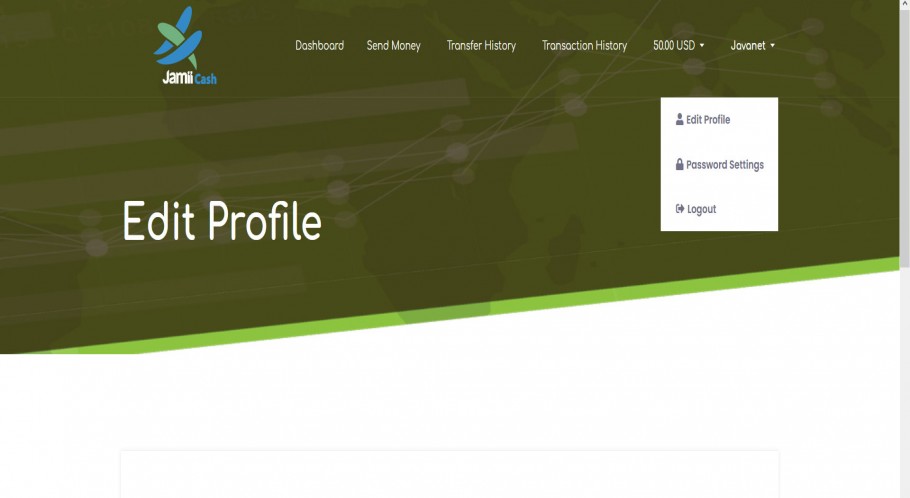How to manage your Jamii Cash account
To make changes to your account information, first go to your account Settings Sign in to your account. Select “Settings”. From “Settings”, select “Profile information”. To change your password Select “edit password”. Enter your current password. Enter your new password twice. Select “change password” to complete and save your changes. To change your address Select “edit address”. Enter your new address. Select “change address” to complete and save your changes. To change your phone number Select “edit phone number”. Enter your new phone number. Select “change phone number” to complete and save your changes. To change your email address Select “edit email address”. Enter your new email address Select “change email” to complete and save your changes.